Ctrl+Alt+Del, to a Windows box when you are connected using a Mac via Microsoft's Remote Desktop Connection, try Ctrl+Option+Delete (backspace).
Work. Play. Think. Love. Life.
Ctrl+Alt+Del, to a Windows box when you are connected using a Mac via Microsoft's Remote Desktop Connection, try Ctrl+Option+Delete (backspace).
~/Library/Application Support/Google/Chrome/Default/Login Data1 for the column blacklisted_by_user. Double-click the desired cell, change the value to 0, and click "Apply Changes"bugmenot while viewing the desired login page, and the top-ranked Bugmenot entry will be populated and submitted.
'Can't add a login with both a httpRealm and formSubmitURL.' when calling method: [nsILoginManager::addLogin]
chrome/content/passwordexporter.jar, in the file content/pwdex-loginmanager.js,
540,541c540,549
<
< var bogusLoginInfo = new nsLoginInfo(entries[i].hostname, 'http://passwordexporter',
---
> var doModify = false;
>
> var formSubmitURL = entries[i].formSubmitURL;
>
> if (formSubmitURL) {
> formSubmitURL = '';
> doModify = true;
> }
>
> var bogusLoginInfo = new nsLoginInfo(entries[i].hostname, formSubmitURL,
548c556
< loginManager.modifyLogin(bogusLoginInfo, entries[i]);
---
> if (doModify) loginManager.modifyLogin(bogusLoginInfo, entries[i]);
Ctrl+B. I hunted around for this ability in Firefox but it took a little finagling -- here's the how-to:Ctrl+Shift+F12.Ctrl+B to toggle the Bookmarks Toolbar, first disable the default association to "Bookmarks" by selecting it and clicking the "Disable" button.Toggle Bookmarks Toolbarvar b = document.getElementById('PersonalToolbar');
b.collapsed = !b.collapsed;
Ctrl+B, for example), and click "Apply."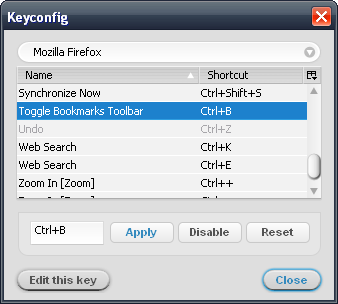
var s = document.getElementById('status-bar');
s.hidden = !s.hidden; Enjoy!
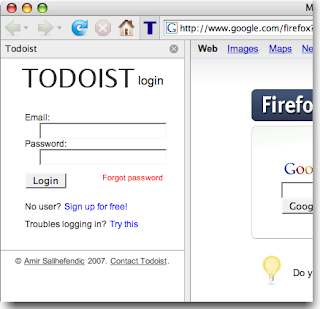 Note: please see the latest update.
Note: please see the latest update.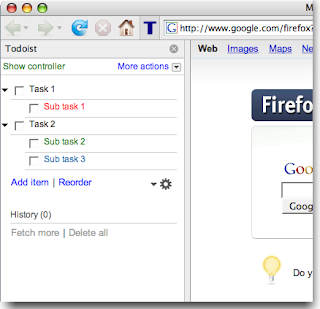 Plus, I don't like the fact the button to open the sidebar (really just a bookmark) doesn't toggle -- to close the sidebar, you have to mouse all the way over to the sidebar's close button! Ridiculous! And though you can define a keyword for the bookmark which allows easy access through the address bar, there's no way to define a keyboard shortcut to hide the sidebar.
Plus, I don't like the fact the button to open the sidebar (really just a bookmark) doesn't toggle -- to close the sidebar, you have to mouse all the way over to the sidebar's close button! Ridiculous! And though you can define a keyword for the bookmark which allows easy access through the address bar, there's no way to define a keyboard shortcut to hide the sidebar.Alt+Shift+2 on Windows and Linux, and Cmd+Shift+2 on the Mac.todoist-sidebar.key and todoist-sidebar.modifiers in about:config, according to Mozilla's XUL:key specification. A Firefox restart is required for the changes to take effect. Setting either of these values to blank disables the keyboard shortcut.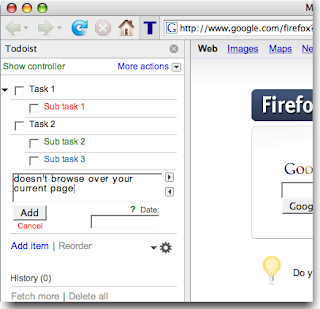 All of this will probably be moot once Google continues their world conquest by rolling out their Calendar tasks implementation. But hey, it will be fun while it lasts...
All of this will probably be moot once Google continues their world conquest by rolling out their Calendar tasks implementation. But hey, it will be fun while it lasts...Alt+Shift+2 for Windows and Linux, and Cmd+Shift+2 for the Mac.Alt+Shift+2 (Cmd+Shift+2 on the Mac) when I get the chance. In the meantime, you can do this yourself by setting todoist-sidebar.key to "2" and todoist-sidebar.modifiers to "alt shift" for Windows/Linux or "accel shift" for the Mac in about:config.todoist-sidebar.modifiers setting in about:config. Please be patient and I'll look into this shortly.
CloudDiff - Compare versions of your Dropbox or pCloud text files in-browser or using your configured diff tool. Updates 2025-01-19 up...