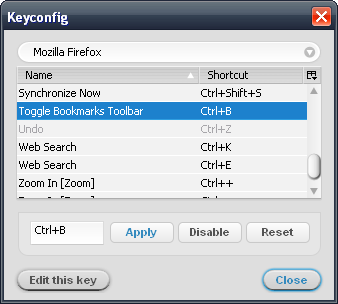Ctrl+B. I hunted around for this ability in Firefox but it took a little finagling -- here's the how-to:- Install Keyconfig.
- Open Keyconfig's configuration dialog via "Tools | Keyconfig..." or
Ctrl+Shift+F12. - If you want to use
Ctrl+Bto toggle the Bookmarks Toolbar, first disable the default association to "Bookmarks" by selecting it and clicking the "Disable" button. - Click the "Add a new key" button and fill out the form using the following:
- Name:
Toggle Bookmarks Toolbar - Code:
var b = document.getElementById('PersonalToolbar');
b.collapsed = !b.collapsed;
- Name:
- Click "OK."
- Select your new key, select the text field, type your desired shortcut (
Ctrl+B, for example), and click "Apply."

Another key I've added is a shortcut to toggle the status bar. Here's the code:
var s = document.getElementById('status-bar');
s.hidden = !s.hidden; Enjoy!